l mean try to make the win screen and then showing the YTPs and other info (like in Kickstarter Demo where you when you win a level the elevate appears again and it shows what you did)
so the alpha one is gonna be mod of bbrms or baldi fun new school +, so why am I posting here? Because I want everyone to know that alpha one might take longer, and because the best edition is in the works, I adds, error_sound (replace two-headed Baldi), BORKI (replace dark baldi), Filename 2 (replace slender baldi), and beans. New items, graded math sheet, Baldi radar, a banana for you, an apple for you, and more... But that is not final though... It might be in public demo or things.. if your a YouTuber do video of my mod, then post it on YouTube.. Have a good day!
To mod the textures, you need: a copy of Baldi's Basics for android, 7zip, and UABE. Step 1, You have to open your copy of Baldi's Basics for android using 7zip by right clicking on the apk file and put the cursor on 7zip and click open archive. Step 2, extract the apk file. Step 3, open UABE and click open, then, go to assets, data, and click a assetsSplit0 file. For example, sharedassets2.assetsSplit0. Step 4, select all the Texture2D files. Step 5, click export to .png file. Then, create a folder and click the folder you created. Step 6, edit some textures. Step 7, go back to UABE and select all the Texture2D files and click batch import. Then, select the folder that has the textures you edited. Step 8, click save and save all your files. Step 9, drag your modified assetsSplit0 file to assets, data and replace it. Step 10, go back to the apk file you opened with 7zip and drag all the folders you extracted from the apk file the has the modified assetsSplit0 file to the apk file on 7zip and replace it. And upload it anywhere as private and copy the link down to remember. And download your modified apk file to your android phone.
2. Getting your modified android version of Baldi's Basics to work. (On Your Android Phone)
So every time you try to install your modified apk file, it puts an error "app not installed, the package file appears to be corrupt". I'll show you how to solve this problem. You need an apk editor. If it is not on play store on your phone, download aptoide and download apk editor (the not pro version, the free one). Step 1, go to apk editor. Step 2, tap select an apk file. Step 3, tap the downloads folder and tap your modified apk file. Step 4, tap common edit. Step 5, tap the install location and change it from prefer external to internal only. Step 6, delete the original baldis basics android app from your phone. Step 7, go back to apk editor and tap Save. Step 8, once it says success, tap install, wait until it says "app installed
← Return to asset pack
Comments
Log in with itch.io to leave a comment.
It's time to party.
Show post...
l challenge you to make the YTPs screen with Unity.
what do you mean
Show post...
l mean try to make the win screen and then showing the YTPs and other info (like in Kickstarter Demo where you when you win a level the elevate appears again and it shows what you did)
i know that
ok
i can make that tablet from Anim8or
Show post...
OK. You complete the half thing; If you wanna, add it to your mod or make a test of it.
you mean i have to add it to a mod?
but i need to do a lot of coding to add that
Show post...
About the alpha 1...
Hello Everyone!
so the alpha one is gonna be mod of bbrms or baldi fun new school +, so why am I posting here? Because I want everyone to know that alpha one might take longer, and because the best edition is in the works, I adds, error_sound (replace two-headed Baldi), BORKI (replace dark baldi), Filename 2 (replace slender baldi), and beans. New items, graded math sheet, Baldi radar, a banana for you, an apple for you, and more... But that is not final though... It might be in public demo or things.. if your a YouTuber do video of my mod, then post it on YouTube.. Have a good day!
Show post...
you posted the same thing to BBCMD
Show post...
ik...
me too, im gonna change it
i will try to make it
ok
here is mad sprite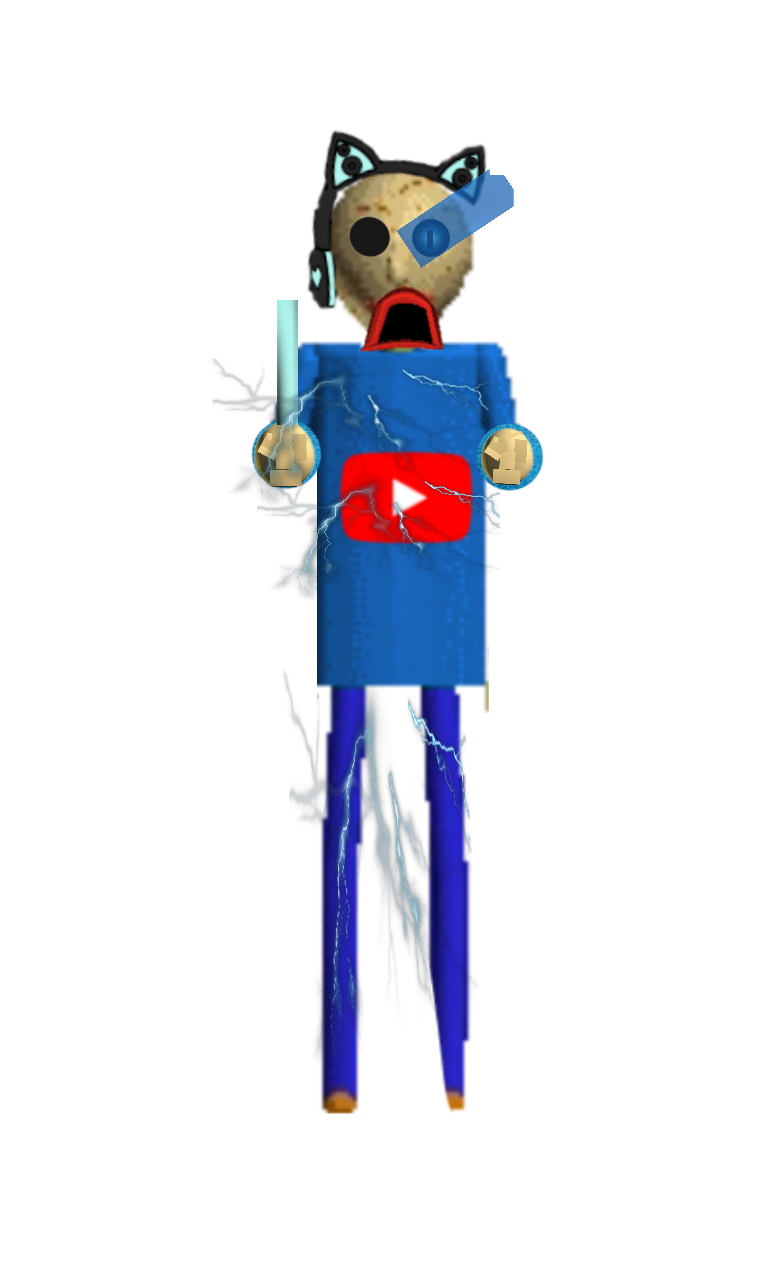
btw i dunno if i can make it for android
Show post...
it's easy,
To mod the textures, you need: a copy of Baldi's Basics for android, 7zip, and UABE. Step 1, You have to open your copy of Baldi's Basics for android using 7zip by right clicking on the apk file and put the cursor on 7zip and click open archive. Step 2, extract the apk file. Step 3, open UABE and click open, then, go to assets, data, and click a assetsSplit0 file. For example, sharedassets2.assetsSplit0. Step 4, select all the Texture2D files. Step 5, click export to .png file. Then, create a folder and click the folder you created. Step 6, edit some textures. Step 7, go back to UABE and select all the Texture2D files and click batch import. Then, select the folder that has the textures you edited. Step 8, click save and save all your files. Step 9, drag your modified assetsSplit0 file to assets, data and replace it. Step 10, go back to the apk file you opened with 7zip and drag all the folders you extracted from the apk file the has the modified assetsSplit0 file to the apk file on 7zip and replace it. And upload it anywhere as private and copy the link down to remember. And download your modified apk file to your android phone.
2. Getting your modified android version of Baldi's Basics to work. (On Your Android Phone)
So every time you try to install your modified apk file, it puts an error "app not installed, the package file appears to be corrupt". I'll show you how to solve this problem. You need an apk editor. If it is not on play store on your phone, download aptoide and download apk editor (the not pro version, the free one). Step 1, go to apk editor. Step 2, tap select an apk file. Step 3, tap the downloads folder and tap your modified apk file. Step 4, tap common edit. Step 5, tap the install location and change it from prefer external to internal only. Step 6, delete the original baldis basics android app from your phone. Step 7, go back to apk editor and tap Save. Step 8, once it says success, tap install, wait until it says "app installed
Heres admin url
https://itch.io/game/accept-admin/654970/1900622
ok
I don't remember saying that but thanks
dear god
I had a sezuire
me too
I like those lights mod experience
yep me too